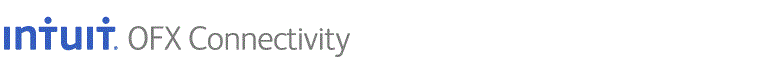Log File location
Quicken Windows
OFXLOG.TXT Open Quicken, Help> Log Files > click on OFX log
CONNLOG.TXT Open Quicken, Help> Log Files > click on Connection Log (CONNLOG.TXT)
Quicken Mac 2015 - 2016Help> show logs in Finder> logs: save http log.txt, Connlog.txt and ofxlog.txt.
Quicken Mac 20071. Hold down the "Control" key and click on the Quicken data file.
2. Select "Show Package Contents" on the menu that appears.
3. Double click on the Contents folder.
4. Double click the Logs folder.
5. Open the connlog and ofxlog in a text editor.
QuickBooks WindowsCONNLOG.TXT Located where the company’s file is saved
~QBOFX32--(ofxlog.txt equivalent for QuickBooks) Located where the company’s file is saved
PLEASE NOTE: The log files are located where the company file is saved. Click the F2 function key to open the Product Information window. The location of the company file is under the File Information section.
QuickBooks MacGo to help> hold down option and shift key while you click on Product info. Click on enable toggle. Then update your account to create log files.