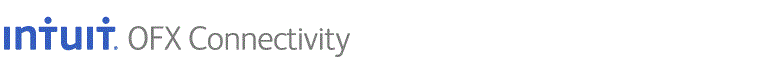Testing
Implementing Direct and/or Web Connect
The process for implementing Direct and/or Web Connect is broken into several phases, each encompassing a number of steps critical to a successful implementation.
The phases are:
Step 1: Complete all required agreement paperwork.
Your Business Relationship Manager will guide you through the steps to finalize all legal agreements and paperwork. Occasionally, a technical review call will need to be held to discuss specific technical information unique to your planned implementation which would impact the contractual details. An Implementation Manager is assigned to your project once this essential step is complete.
Step 2: Kickoff
Your Intuit OFX Implementation Manager will organize a call with your team to review and discuss the overall project. This discussion will include a review of our Branding Server, the Implementation Process as well as detailing important resources to assist your organization in offering this connectivity to your customers.
Step 3: Develop
To assist you in developing your OFX Server. We have made available a number of documents and tools to help in your coding. These will be explained to you by your implementation manager.
During this phase you should complete the items listed in the “Testing Requirements” section.
Step 4: Server QA Test (Direct Connect Implementations Only):
During the Server QA(SQA) phase of the project, your OFX Server and backend host system(s) will be validated for OFX Compliance. You will run the OFX Test Tool at Level 1 and then forward the resulting test logs and your completed Server Questionnaire to Intuit when the server is achieving a 70-80% pass rate. Make sure to include all required files listed in the users guide.
Your Implementation Manager will notify you when it is appropriate to move to "Levels 2 or 3 (complete SQA)" testing, which is the final phase of SQA testing.
Step 5: Client Test Preparation
We will make sure you are preparing the questionnaires, and creating the test accounts needed for our client testing. It is important that the products (Quicken/QuickBooks) you plan to support have been downloaded on your machines and tested against a planned connectivity solution.
Step 6: Financial Institution Acceptance Testing (FIAT)
Often referred to as the Financial Institution Acceptance Test (FIAT) phase, this phase is where the Intuit quality assurance team verifies the functionality of your server as it integrates with Quicken and/or QuickBooks. You will need to complete the required FIAT questionnaire(s) for your supported connectivity(s).
Testing Timelines
Please allow 2-4 months in your project plan for OFX Investment/Banking/Credit Card server testing and 4-6 months for implementations involving OFX Bill Payment.
Note: These timelines are estimates and may last longer or shorter depending multiple factors such as Connectivity type, the number of products being tested, Inclusion of OFX Bill Payment, Timeframe to address issues discovered during SQA and/or FIAT etc.
Working with a well-established OFX solutions provider can significantly reduce implementation times.
Step 7: Launch
Once FIAT (Financial Institution Acceptance Testing) is complete the Financial Institution can be moved to our production branding server. Once in production, your customers can utilize implemented functionality. Your financial institution branding information will be listed within Quicken and/or QuickBooks.
(Important Note: The financial institution will not be able to deploy to the production branding server until all ‘Critical’ or ‘High’ severity issues have been addressed).
Please allow at least 5 business days lead time for branding to be moved to production once the updated Branding form is returned to your Implementation manager. Intuit will only move brandings to production on Intuit business days. (Monday through Friday not including holiday observance). All branding changes begin at midnight PT and are complete 6am PST.
Step 8: Support
Assistance from Intuit continues beyond your production launch and is available in several different forms. Product and technical support training is highly recommended and monthly updates are provided with information regarding Intuit products.
Testing Requirements:
OFX specification
All versions of Quicken and QuickBooks support OFX 1.0.3 (plus 401K elements from OFX 2.0.3).
However, only Quicken for Windows will support OFX 2.0 style (i.e. xml header with end tags) for all supported message sets.
Most of our financial institution partners support multiple clients (Quicken Windows, Quicken Mac and QuickBooks Windows) and since only Quicken for Windows supports OFX 2.0, our recommendation is to simply implement OFX 1.0.2 so it will be compatible with Quicken Mac and QuickBooks Windows as well.
Intuit strongly discourages the use of a Social Security numbers for any account related values. These may include, but are not limited to: Customer ID, Account Number, PIN, Password, or Challenge Phrase.
Once a Social Security number is used for an account related value and customers have established their online account within Quicken or QuickBooks, customer action will be required to change from their Social Security number to a new value.
Establish your branding presence in our test environment (CQAT) (Required for all testing)
Intuit’s Branding Server regulates the financial institutions and connectivity types that can interact with our products.
Complete the Branding Setup form and e-mail it to your Implementation Manager.
Your Implementation Manager will inform you once your branding presence is available in our test environment and will also provide your branding identification (BID) number.
Test Accounts Requirements (Required for all testing):
Supply 5 accounts or less that meet the following criteria.
One of each OFX account type (ACCTTYPE) you plan to support must be present. This includes CHECKING, SAVINGS, MONEYMRKT, CREDITLINE, etc.
>Each account provided must have a representative/realistic data set. This means there should be a variety of transactions for different amounts and dates for each account.
Only one account must have at least 80-100 transactions.
Each OFX transaction type (TRNTYPE) you plan to support must be present at least once.
Internet Connectivity (SQA does not require this to begin but FIAT does):
Connectivity is required to allow Intuit to connect to your OFX System and execute the required test steps.
Production/End to End Processing (Required for all testing):
All code/systems/etc. in use at the Financial Institution must be Production level and capable of full End-to-End Processing.
For example: transfers must execute and post to the accounts, payments must age and generate checks that are mailed out to be received/verified by Intuit, email must be routed to an appropriate customer service area and responses must be routed back through the OFX Server/System to the client.
IMPORTANT: Simulated production regions or pre-production regions where human intervention is required (i.e. manually triggering batch operations, manually cutting/mailing payments, etc.) does not meet Intuit requirements for this testing phase.
Comparison Data (Required for FIAT Only):
For each test account provided, a means of verifying the transaction data is required. Direct access to the financial institution's web site is our preferred method for obtaining comparison data; however alternate methods such as a spreadsheet export from a backend production system are acceptable.
Web Site Navigation (Required for FIAT Only):
If specific web site navigational instructions are needed to access the site, those should be provided as well.