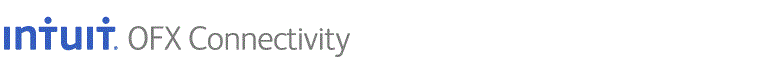Most Commonly Used Tools & Documents
Some of these documents have links in them which may currently cause an error as our site is offline.
- OFX Viewer Tool: This is an OFX parsing tool which you can use for OFX Logs as well as OFX Request and Response files to find common issues in the code.
- OFX Formatter: This is a tool that reads in an OFX file (including an ofxlog.txt file) and adds carriage returns, line feeds and tabs to make it more readable.
- Quicken Data Mapping Guide: The data mapping guide explains how OFX tags are used in Quicken. Tags with special meaning or that are not used (ignored) in Quicken are listed.
- QuickBooks Data Mapping Guide: The data mapping guide explains how OFX tags are used in QuickBooks. Tags with special meaning or that are not used (ignored) in QuickBooks are listed.
- FIAT Direct Connect Test Plan This document should be used as a guide throughout development to better understand the customer experience when using Intuit products as well as to test the validity of your OFX implementation and to assist you in planning for FIAT (Financial Institution Acceptance Testing).
- FIAT Web Connect Test Plan This document should be used as a guide throughout development to better understand the customer experience when using Intuit products as well as to test the validity of your OFX implementation and to assist you in planning for FIAT (Financial Institution Acceptance Testing).
- Web Connect Technical Specification Guide: This guide details how Web Connect Works, Technical Specifications for Download and Differences between Quicken and QuickBooks Web Connect Files.
- Direct Connect Connectivity Flow: This document contains a high level connectivity flow explanation for OFX Direct Connect sessions with the Quicken for Windows, Quicken for Mac and QuickBooks products.
- Branding Setup Form Intuit’s Branding Server regulates the financial institutions and connectivity types that can interact with our products. This form will tell us how to configure your institutions presence on our server.
- Server Questionnaire: The questionnaire helps identify problem areas and issues prior to the beginning of testing and, hopefully, prior to significant development efforts on the part of the Financial Institution and/or Server Provider. Additionally it provides an overview of your planned functionality to assist Intuit test teams in preparing for FIAT.
- FIAT Direct Connect Questionnaire: This questionnaire provides our testers with the overview needed to complete Direct Connect Testing. Please contact your implementation manager with questions.
- FIAT Web Connect Questionnaire: This questionnaire provides our testers with the overview needed to complete Web Connect Testing. Please contact your implementation manager with questions.
- Conversion Questionnaire: This questionnaire provides Intuit the required information to understand the basic details of your conversion.
- OFX Client Tool: This sends an OFX request file (or files) to a server, displays the response, and saves it to disk. It also shows HTTP flags returned by the server.
- QuickBooks ofxlog.txt De-encryption Tool: This application un-encrypts QuickBooks' OFX logs so that the OFX Viewer (and you) can view them.
- Redirector tool: This tool is used to redirect Quicken/QuickBooks windows products to point to the CQAT Branding environment.
- OFX Test Tool: Direct Internet connectivity to the system is not required as you (or your service provider) execute the OFX Test Tool. This tool contains numerous test scripts designed to verify the OFX functionality of your server.
- Quicken Windows/Mac: Please specify version(s) and year(s) when contacting Quicken Download request
- QuickBooks Windows/Mac: Please specify version(s) and year(s) when contacting QuickBooks Download request
For access to these tools and products, email MSADownloads@intuit.com: